|
Hello,
I have one large image of 1024x3700 (i have attached the sample).
Now i want to convert this image in the PDF having paper size as A4.
I have tried it like below way to implement this
PdfDocument doc = new PdfDocument();
PdfPage pg = new PdfPage();
pg.Size = PageSize.A4;
doc.Pages.Add(pg);
XGraphics xgr = XGraphics.FromPdfPage(doc.Pages[0]);
XImage img = XImage.FromFile(Server.MapPath("~") + "/" + imagename);
xgr.DrawImage(img, 0, 0);
doc.Save(Server.MapPath("") + "/test.pdf");
doc.Close();
Now as the image height is large it should go to the next page and i am unable to do it. I know that i can specify the y position in "DrawImage" function but for which value should i set it for the second page?
And one more thing, i want to scale the image also to paper width, i dont know what should i have to do for this. Right now above code removes some of the right portion of image.
Any help will be much appreciated.
| Attachments: |
File comment: sample image
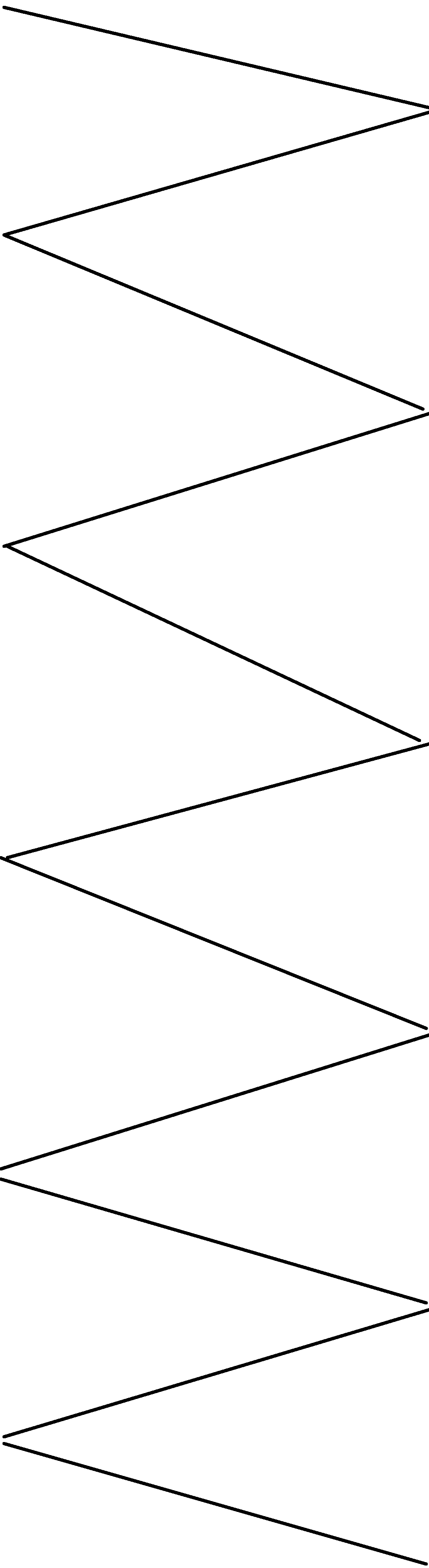
test.png [ 81.05 KiB | Viewed 3964 times ]
|
|





