For me the XGraphicsPath.Widen seems to be broken.
Given this original path:
Attachment:
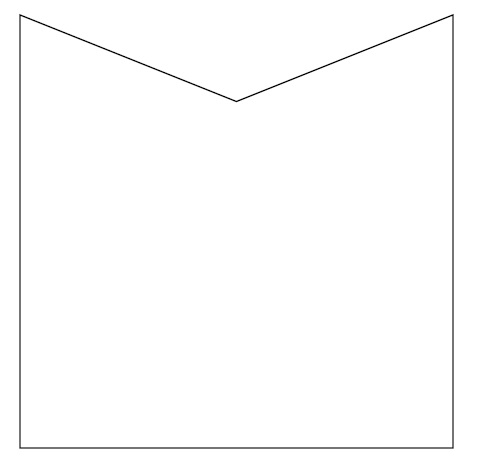 pdfsharp_original.jpg [ 11.56 KiB | Viewed 10301 times ]
pdfsharp_original.jpg [ 11.56 KiB | Viewed 10301 times ]
I tried with XGraphicsPath.Widen(...) on both, Pdfsharp 1.32.3057 as well as 1.50.4000-beta3b.
Used code can be found at the end of this post.
On Pdfsharp 1.32.3057 the result looks as follows:
Attachment:
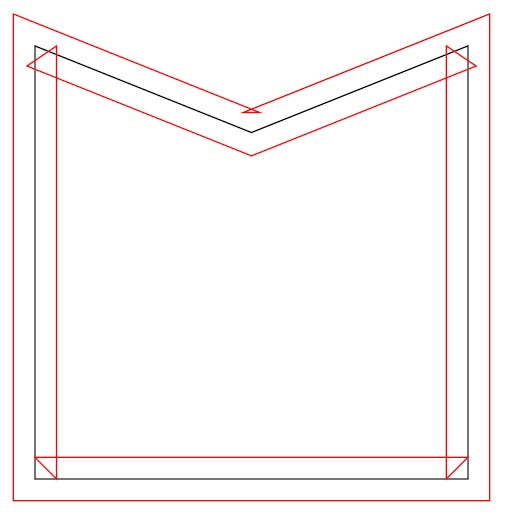 pdfsharp_stable.jpg [ 33.99 KiB | Viewed 10301 times ]
pdfsharp_stable.jpg [ 33.99 KiB | Viewed 10301 times ]
On Pdfsharp 1.50.4000-beta3b the widen method seems to do nothing, the result looks as follows:

Here is the code I used:
Code:
private XPoint cmPoint(double x, double y)
{
return new XPoint(
XUnit.FromCentimeter(x),
XUnit.FromCentimeter(y)
);
}
private XGraphicsPath getMyPath2()
{
XGraphicsPath path = new XGraphicsPath();
path.AddLine(cmPoint(0, 0), cmPoint(5, 2));
path.AddLine(cmPoint(5, 2), cmPoint(10, 0));
path.AddLine(cmPoint(10, 0), cmPoint(10, 10));
path.AddLine(cmPoint(10, 10), cmPoint(0, 10));
path.CloseFigure();
return path;
}
private void button3_Click(object sender, RoutedEventArgs e)
{
// Create a temporary file
string filename = String.Format("{0}_tempfile.pdf", Guid.NewGuid().ToString("D").ToUpper());
XPen penBlack = new XPen(XColors.Black, 1);
XPen penRed = new XPen(XColors.Red, 1);
PdfDocument pdfDocument = new PdfDocument();
PdfPage page = pdfDocument.AddPage();
page.Size = PdfSharp.PageSize.A1;
XGraphics gfx = XGraphics.FromPdfPage(page);
//give us some space to the left and top
gfx.TranslateTransform(XUnit.FromCentimeter(3), XUnit.FromCentimeter(3));
XGraphicsPath path = getMyPath2();
gfx.DrawPath(penBlack, path);
path.Widen(new XPen(XColors.Red, XUnit.FromCentimeter(1)));
gfx.DrawPath(penRed, path);
// Save the pdfDocument...
pdfDocument.Save(filename);
// ...and start a viewer
Process.Start(filename);
}
Expected result:
The result of Pdfsharp 1.32.3057, but without these weird triangles.





