When some rows in a table are merged down the height of the rows is not automatically increased to fit the text or image in the merged cell.
The issue occour in PDFsharp-MigraDoc-GDI Version="6.0.0"
It did work perfectly in PDFsharp-MigraDoc-GDI Version="1.50.5147"
Attachment:
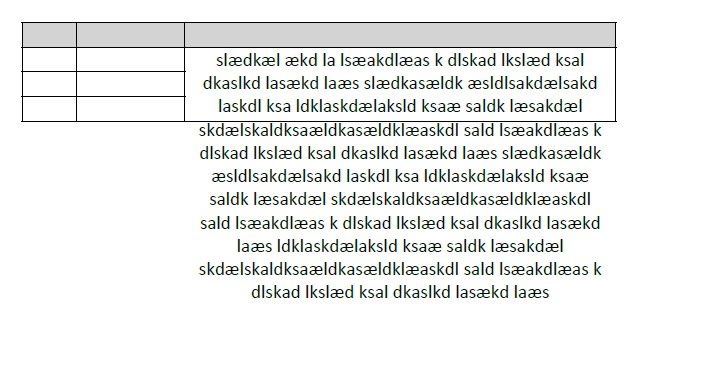 Udklip.PNG [ 27.45 KiB | Viewed 2531 times ]
Udklip.PNG [ 27.45 KiB | Viewed 2531 times ]
Here is some sample code
public void Test2()
{
Document document = new Document();
Section section = document.
AddSection();
Table table = new Table();
table.Borders.Width = 0.75;
table.AddColumn("1cm");
table.AddColumn("2cm");
table.AddColumn("8cm");
Row row1 = table.AddRow();
table.AddRow();
table.AddRow();
table.Rows[0].Cells[2].MergeDown = 2;
row1.Cells[2].AddParagraph("slædkæl ækd la lsæakdlæas k dlskad lkslæd ksal dkaslkd lasækd laæs slædkasældk æsldlsakdælsakd laskdl ksa ldklaskdælaksld ksaæ saldk læsakdæl skdælskaldksaældkasældklæaskdl sald lsæakdlæas k dlskad lkslæd ksal dkaslkd lasækd laæs slædkasældk æsldlsakdælsakd laskdl ksa ldklaskdælaksld ksaæ saldk læsakdæl skdælskaldksaældkasældklæaskdl sald lsæakdlæas k dlskad lkslæd ksal dkaslkd lasækd laæs ldklaskdælaksld ksaæ saldk læsakdæl skdælskaldksaældkasældklæaskdl sald lsæakdlæas k dlskad lkslæd ksal dkaslkd lasækd laæs ");
document.LastSection.Add(table);
string folderName = System.Environment.GetFolderPath(Environment.SpecialFolder.Desktop) + @"\";
string fileName = folderName + @"\pdfdocument2.pdf";
System.Text.Encoding.RegisterProvider(System.Text.CodePagesEncodingProvider.Instance);
PdfDocumentRenderer pdfRenderer = new PdfDocumentRenderer();
pdfRenderer.Document = document;
pdfRenderer.RenderDocument();
pdfRenderer.PdfDocument.Save(fileName);
}





