Hello,
I'm creating an invoice with Migradoc and until this point I haven't had any greater problems I couldn't deal with. But now I'm trying to create something like a footer but still above the page numbers.
I want the text to always be at the bottom of the page but ,like I said still above the page numbers.
Is there a way to accomplish that ?
This is what I've got so far:
Code:
#region ArtikelTabelle
Paragraph lParagraph = lSection.AddParagraph();
lParagraph.Format.FirstLineIndent = Unit.FromCentimeter(2.2);
lParagraph.Format.SpaceBefore = Unit.FromCentimeter(2);
lParagraph.AddText("Lieferschein");
lParagraph.Format.Font.Size = 16;
lParagraph.Format.Font.Bold = true;
lParagraph.Format.SpaceAfter = 10;
Table lTable = lSection.AddTable();
lTable.Borders.Width = 0.75;
lTable.Borders.Color = Color.Parse(ccGitterlinien); ;
lTable.BottomPadding = 5;
lTable.TopPadding = 5;
lTable.Format.PageBreakBefore = true;
Column lColumn = lTable.AddColumn(Unit.FromCentimeter(1));
lColumn.Format.Alignment = ParagraphAlignment.Center;
lTable.AddColumn(Unit.FromCentimeter(3));
lColumn.Format.Alignment = ParagraphAlignment.Left;
lTable.AddColumn(Unit.FromCentimeter(5));
lColumn.Format.Alignment = ParagraphAlignment.Center;
lTable.AddColumn(Unit.FromCentimeter(9));
Row lRow = lTable.AddRow();
lRow.VerticalAlignment = VerticalAlignment.Center;
Cell lCell = lRow.Cells[0];
lRow.Shading.Color = Colors.LightGray;
lRow.HeadingFormat = true;
lCell.AddParagraph("Pos.");
lCell = lRow.Cells[1];
lCell.AddParagraph("Menge");
lCell = lRow.Cells[2];
lCell.AddParagraph("ArtikelNr");
lCell = lRow.Cells[3];
lCell.AddParagraph("Beschreibung");
var tabelle = new List<Artikel>();
var lArtikel1 = new Artikel();
lArtikel1.ArtikelNr = "123456";
lArtikel1.Menge = 4;
lArtikel1.MengenEinheit = "Stk.";
lArtikel1.Beschreibung = "Hallo";
var lArtikel2 = new Artikel();
lArtikel2.ArtikelNr = "123456";
lArtikel2.Menge = 4;
lArtikel2.MengenEinheit = "Stk.";
lArtikel2.Beschreibung = "Hallo";
tabelle.Add(lArtikel1);
tabelle.Add(lArtikel2);
tabelle.Add(lArtikel2);
tabelle.Add(lArtikel2);
tabelle.Add(lArtikel2);
tabelle.Add(lArtikel2);
tabelle.Add(lArtikel2);
tabelle.Add(lArtikel2);
tabelle.Add(lArtikel2);
tabelle.Add(lArtikel2);
tabelle.Add(lArtikel2);
tabelle.Add(lArtikel2);
var lPosition = 1;
foreach (var lArtikel in tabelle)
{
lRow = lTable.AddRow();
lCell = lRow.Cells[0];
lCell.AddParagraph(lPosition.ToString());
lCell = lRow.Cells[1];
lCell.AddParagraph(lArtikel.Menge + " " + lArtikel.MengenEinheit);
lCell = lRow.Cells[2];
lCell.AddParagraph(lArtikel.ArtikelNr);
lCell = lRow.Cells[3];
lCell.AddParagraph(lArtikel.Beschreibung);
lPosition++;
}
#endregion
TextFrame lFooterFrame = lSection.AddTextFrame();
Paragraph lFooterParagraph = lFooterFrame.AddParagraph();
lFooterParagraph.Format.PageBreakBefore = true;
lFooterFrame.Width = Unit.FromCentimeter(18);
lFooterFrame.RelativeHorizontal = RelativeHorizontal.Character;
lFooterFrame.RelativeVertical = RelativeVertical.Margin;
lFooterParagraph.Format.Alignment = ParagraphAlignment.Left;
lFooterFrame.Top = Unit.FromCentimeter(3);
lFooterParagraph.AddText("Bemerkungen");
lFooterParagraph.AddLineBreak();
lFooterParagraph.AddText("Lorem ipsum dolor sit amet, " +
"consetetur sadipscing elitr, sed diam " +
"nonumy eirmod tempor invidunt ut labore et dolore " +
"magna aliquyam erat, sed diam voluptua. At vero eos et accusam " +
"et justo duo dolores et ea rebum. Stet clita kasd gubergren, no sea takimata " +
"sanctus est Lorem ipsum dolor sit amet. Lorem ipsum dolor sit amet, consetetur " +
"sadipscing elitr, sed diam nonumy eirmod tempor invidunt ut labore et dolore magna " +
"aliquyam erat, sed diam voluptua. At vero eos et accusam et justo duo dolores et " +
"ea rebum. Stet clita kasd gubergren, no sea takimata sanctus est Lorem ipsum dolor " +
"sit amet. Lorem ipsum dolor sit amet, consetetur sadipscing elitr, sed diam nonumy " +
"eirmod tempor invidunt ut labore et dolore magna aliquyam erat, sed diam voluptua. " +
"At vero eos et accusam et justo duo dolores et ea rebum. Stet clita kasd gubergren, " +
"no sea takimata sanctus est Lorem ipsum dolor sit amet.");
#region Seitenzahl
lSection.PageSetup.OddAndEvenPagesHeaderFooter = true;
lSection.PageSetup.StartingNumber = 1;
HeaderFooter lHeader = lSection.Headers.Primary;
lHeader.AddParagraph();
lHeader = lSection.Headers.EvenPage;
lHeader.AddParagraph();
Paragraph lPageParagraph = new Paragraph();
lPageParagraph.AddText("-");
lPageParagraph.AddPageField();
lPageParagraph.AddText("-");
lPageParagraph.Format.Alignment = ParagraphAlignment.Center;
lSection.Footers.Primary.Add(lPageParagraph);
lSection.Footers.EvenPage.Add(lPageParagraph.Clone());
#endregion
PdfDocumentRenderer lRenderer = new PdfDocumentRenderer(true, PdfFontEmbedding.Always);
lRenderer.Document = xDocument;
lRenderer.RenderDocument();
Paragraph lParagraph = lSection.AddParagraph();
lParagraph.Format.FirstLineIndent = Unit.FromCentimeter(2.2);
lParagraph.Format.SpaceBefore = Unit.FromCentimeter(2);
lParagraph.AddText("Lieferschein");
lParagraph.Format.Font.Size = 16;
lParagraph.Format.Font.Bold = true;
lParagraph.Format.SpaceAfter = 10;
Table lTable = lSection.AddTable();
lTable.Borders.Width = 0.75;
lTable.Borders.Color = Color.Parse(ccGitterlinien); ;
lTable.BottomPadding = 5;
lTable.TopPadding = 5;
lTable.Format.PageBreakBefore = true;
Column lColumn = lTable.AddColumn(Unit.FromCentimeter(1));
lColumn.Format.Alignment = ParagraphAlignment.Center;
lTable.AddColumn(Unit.FromCentimeter(3));
lColumn.Format.Alignment = ParagraphAlignment.Left;
lTable.AddColumn(Unit.FromCentimeter(5));
lColumn.Format.Alignment = ParagraphAlignment.Center;
lTable.AddColumn(Unit.FromCentimeter(9));
Row lRow = lTable.AddRow();
lRow.VerticalAlignment = VerticalAlignment.Center;
Cell lCell = lRow.Cells[0];
lRow.Shading.Color = Colors.LightGray;
lRow.HeadingFormat = true;
lCell.AddParagraph("Pos.");
lCell = lRow.Cells[1];
lCell.AddParagraph("Menge");
lCell = lRow.Cells[2];
lCell.AddParagraph("ArtikelNr");
lCell = lRow.Cells[3];
lCell.AddParagraph("Beschreibung");
var tabelle = new List<Artikel>();
var lArtikel1 = new Artikel();
lArtikel1.ArtikelNr = "123456";
lArtikel1.Menge = 4;
lArtikel1.MengenEinheit = "Stk.";
lArtikel1.Beschreibung = "Hallo";
var lArtikel2 = new Artikel();
lArtikel2.ArtikelNr = "123456";
lArtikel2.Menge = 4;
lArtikel2.MengenEinheit = "Stk.";
lArtikel2.Beschreibung = "Hallo";
tabelle.Add(lArtikel1);
tabelle.Add(lArtikel2);
tabelle.Add(lArtikel2);
tabelle.Add(lArtikel2);
tabelle.Add(lArtikel2);
tabelle.Add(lArtikel2);
tabelle.Add(lArtikel2);
tabelle.Add(lArtikel2);
tabelle.Add(lArtikel2);
tabelle.Add(lArtikel2);
tabelle.Add(lArtikel2);
tabelle.Add(lArtikel2);
var lPosition = 1;
foreach (var lArtikel in tabelle)
{
lRow = lTable.AddRow();
lCell = lRow.Cells[0];
lCell.AddParagraph(lPosition.ToString());
lCell = lRow.Cells[1];
lCell.AddParagraph(lArtikel.Menge + " " + lArtikel.MengenEinheit);
lCell = lRow.Cells[2];
lCell.AddParagraph(lArtikel.ArtikelNr);
lCell = lRow.Cells[3];
lCell.AddParagraph(lArtikel.Beschreibung);
lPosition++;
}
#endregion
TextFrame lFooterFrame = lSection.AddTextFrame();
Paragraph lFooterParagraph = lFooterFrame.AddParagraph();
lFooterParagraph.Format.PageBreakBefore = true;
lFooterFrame.Width = Unit.FromCentimeter(18);
lFooterFrame.RelativeHorizontal = RelativeHorizontal.Character;
lFooterFrame.RelativeVertical = RelativeVertical.Margin;
lFooterParagraph.Format.Alignment = ParagraphAlignment.Left;
lFooterFrame.Top = Unit.FromCentimeter(3);
lFooterParagraph.AddText("Bemerkungen");
lFooterParagraph.AddLineBreak();
lFooterParagraph.AddText("Lorem ipsum dolor sit amet, " +
"consetetur sadipscing elitr, sed diam " +
"nonumy eirmod tempor invidunt ut labore et dolore " +
"magna aliquyam erat, sed diam voluptua. At vero eos et accusam " +
"et justo duo dolores et ea rebum. Stet clita kasd gubergren, no sea takimata " +
"sanctus est Lorem ipsum dolor sit amet. Lorem ipsum dolor sit amet, consetetur " +
"sadipscing elitr, sed diam nonumy eirmod tempor invidunt ut labore et dolore magna " +
"aliquyam erat, sed diam voluptua. At vero eos et accusam et justo duo dolores et " +
"ea rebum. Stet clita kasd gubergren, no sea takimata sanctus est Lorem ipsum dolor " +
"sit amet. Lorem ipsum dolor sit amet, consetetur sadipscing elitr, sed diam nonumy " +
"eirmod tempor invidunt ut labore et dolore magna aliquyam erat, sed diam voluptua. " +
"At vero eos et accusam et justo duo dolores et ea rebum. Stet clita kasd gubergren, " +
"no sea takimata sanctus est Lorem ipsum dolor sit amet.");
#region Seitenzahl
lSection.PageSetup.OddAndEvenPagesHeaderFooter = true;
lSection.PageSetup.StartingNumber = 1;
HeaderFooter lHeader = lSection.Headers.Primary;
lHeader.AddParagraph();
lHeader = lSection.Headers.EvenPage;
lHeader.AddParagraph();
Paragraph lPageParagraph = new Paragraph();
lPageParagraph.AddText("-");
lPageParagraph.AddPageField();
lPageParagraph.AddText("-");
lPageParagraph.Format.Alignment = ParagraphAlignment.Center;
lSection.Footers.Primary.Add(lPageParagraph);
lSection.Footers.EvenPage.Add(lPageParagraph.Clone());
#endregion
PdfDocumentRenderer lRenderer = new PdfDocumentRenderer(true, PdfFontEmbedding.Always);
lRenderer.Document = xDocument;
lRenderer.RenderDocument();
And like you see in the attached images the table works perfectly and so do the page numbers, but the text won't.
Attachment:
File comment: The text i want to write
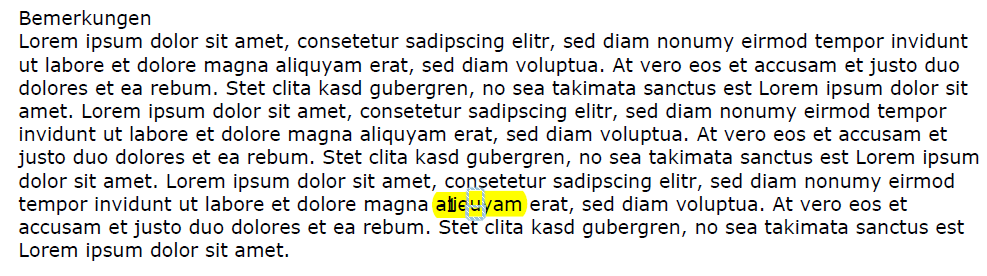
text.PNG [ 46.03 KiB | Viewed 4399 times ]
text.PNG [ 46.03 KiB | Viewed 4399 times ]
Attachment:
File comment: the whole document
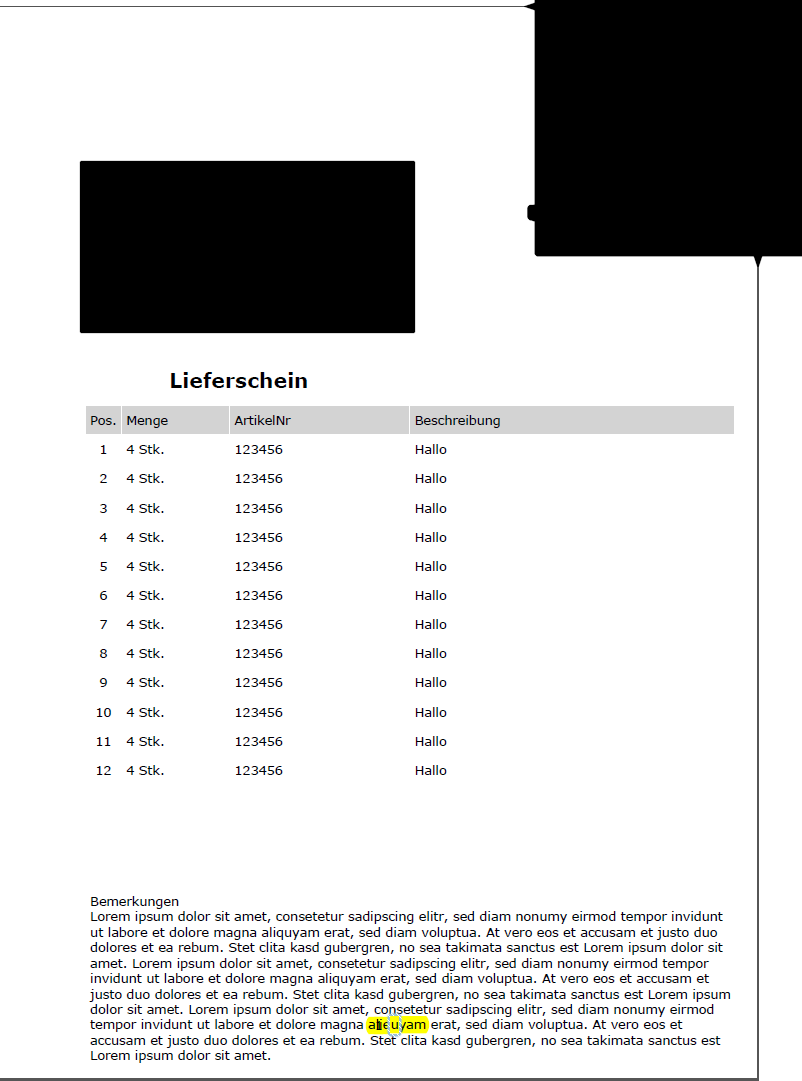
gesamt.png [ 48.83 KiB | Viewed 4399 times ]
gesamt.png [ 48.83 KiB | Viewed 4399 times ]
Thanks, in Advance